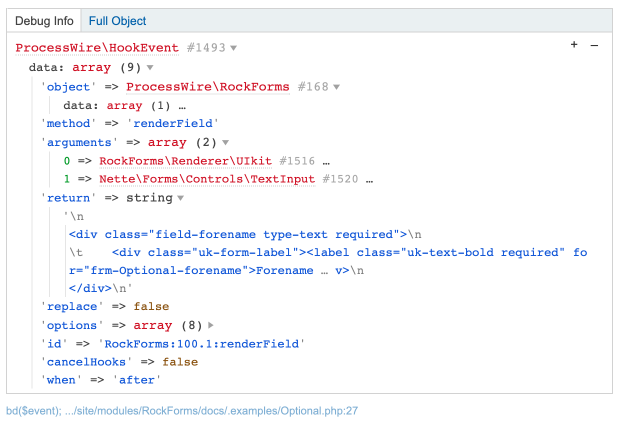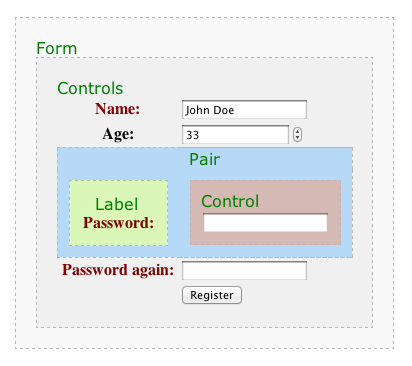Features
- setAction()
- AlpineJS
- CSRF + ProCache
- Debugging
- Debugging
- Entries
- Hooks
- HTML Helper
- HTMX
- RockForms.js
- Live Validation
- RockLoaders
- Custom Markup
- MultiStepForm
- Multiple Forms
- Opt-In / Confirmation
- Processing Form Submissions
- Form Renderers
- Spam Protection
- Translations
- File Uploads
- Form Validation
Requirements
PHP>=8.0RockMigrations>=4.3.0- setAction()
Hooks
Please also see the docs about custom markup as there is a shortcut for applying hooks to fields!
Not everything that glitters is gold.
When coming from the shiny world of ProcessWire, sometimes working with NetteForms can be a little complicated...
That's why RockForms extends Nette Forms with the following hooks:
RockForms::renderField
RockForms::renderFieldMulti
RockForms::renderFieldsWhy
Many customisations can be done directly from within your buildForm() method, but sometimes you want to make global changes that apply to all forms. For example you could want to make all required fields bold and show an (optional) note on all non-required fields.
In Nette you'd create a custom renderer for this, but it's really not that easy to do as you have to understand all the inner workings of NetteForms.
In ProcessWire, we are used to change every little detail with just a few lines of code in the appropriate hook, so RockForms brings that concept to NettForms!
Principle
$wire->addHookAfter("RockForms::renderField", function($event) {
// dump the event to tracy for debugging
bd($event);
// get the renderer that is used to render this form
$renderer = $event->arguments(0);
// get the form that is rendered
$form = $renderer->getForm();
// get the field that is rendered
// in nette forms a field is called "control"
$field = $event->arguments(1);
// ...
});Use TracyDebugger's bd($event) to inspect the event object for the other hooks:
Example
This example shows how you can make every required field's label bold and add the note optional to every field that is not required. Note that NetteForms uses the terms label and caption for field labels.
/site/ready.php
$wire->addHookBefore(
"RockForms::renderField",
function (HookEvent $event) {
// get the field that is rendered
// in netteforms its called "control"
$control = $event->arguments(1);
// make required fields bold
if ($control->isRequired()) {
$control->getLabelPrototype()->addClass('uk-text-bold');
}
// add optional note if not required
else {
$renderer = $event->arguments(0);
$label = $control->label->getText() . " <small>(optional)</small>";
$control->setCaption($renderer->html($label));
}
}
);Unfortunately the Nette API is not as straightforward as we are used to from ProcessWire. But inside the hook we are directly working with Nette objects and so I can't do anything about the syntax. Please see the docs about NetteForms here.
To understand the basics of NetteForms rendering see this illustration:
Also check out the docs about custom markup.
CSS Frameworks
To apply CSS Framework specific classes to all your form elements the best is to create a custom renderer. It's not that hard to do if you just copy the UIkit renderer that comes with RockForms and then change the appropriate classes. See the docs about Renderers for details.