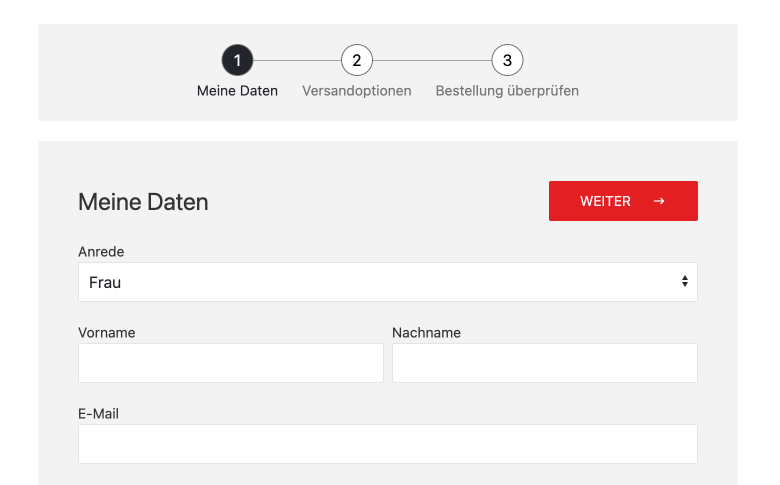Features
- setAction()
- AlpineJS
- CSRF + ProCache
- Debugging
- Debugging
- Entries
- Hooks
- HTML Helper
- HTMX
- RockForms.js
- Live Validation
- RockLoaders
- Custom Markup
- MultiStepForm
- Multiple Forms
- Opt-In / Confirmation
- Processing Form Submissions
- Form Renderers
- Spam Protection
- Translations
- File Uploads
- Form Validation
Requirements
PHP>=8.0RockMigrations>=4.3.0- setAction()
MultiStepForm
Creating multi-step-forms with RockForms is straightforward.
First, you need to add the steps:
$form = new MultiStepForm();
$form->addSteps([
'foo' => [
'headline' => 'The foo step',
],
'bar' => [
'headline' => 'The bar step',
],
]);
// optional: save reference for later use
wire()->mySteps = $form;Every Step added will be a RockForms\Step object which will have a property form that is automatically populated with the form name that will be rendered. In our example the rendered forms would be Foo and Bar (with a capital first latter).
Adding a prefix
$form = new MultiStepForm();
$form->prefix = 'Checkout';
$form->addSteps([
'contact' => [
'headline' => 'Your Contact Data',
],
'payment' => [
'headline' => 'Select payment method',
],
]);In this example the rendered forms would be CheckoutContact and CheckoutPayment.
Going to the next step
Each step is in itself a RockForm, so each step has a processInput() and a processSuccess() method where you can put your very custom code, for example:
public function processInput()
{
// find step from reference to MultiStepForm object
$step = wire()->mySteps->get('name=foo');
$step->save(['done' => false]);
}
public function processSuccess()
{
$values = $this->values();
wire()->mySteps->get('name=foo')
->save($values->getArray())
->save(['done' => true])
->toNext();
}Getting data
You can get the data of all steps or of a single step:
$data = $form->steps()->getData();
$data = $form->steps()->getData('my-step');The returned data is an array of WireData objects or just a single WireData object if you specify the name of a single step:
You can also add a returnArrays option to get an array of arrays:
$data = $form->steps()->getData(null, true);