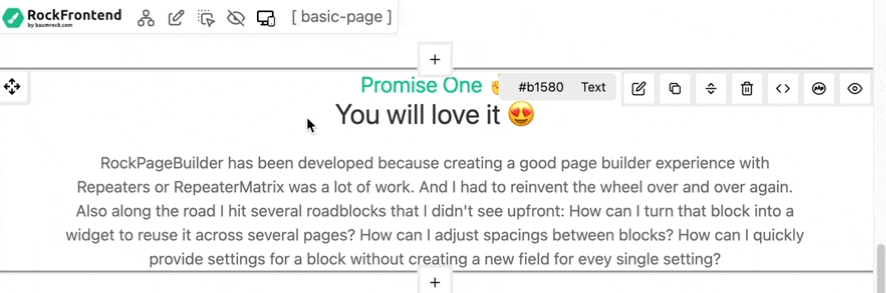Getting Started
Features
- API
- Blocks
- Blocks with JS
- Helper Classes
- Block Fields
- Accessing Fields
- Text Margin
- Presets
- Block Settings
- Drag & Drop Sortable
- Block Spacings
- Custom Block Stubs
- Widgets
Requirements
PHP>=8.0ProcessWire>=3.0.227RockMigrations>=3.30.0RockFrontend>=3.6.0- API
Drag & Drop Sortable
RockPageBuilder has great support for frontend sorting of your sections and other page elements. It supports nested sorting, saves all changes instantly and it is extremely easy to setup:
Toggle Sortable
Drag&Drop sorting has great benefits but also drawbacks. For example it might lead to problems on touch devices where it can't distinguish between scroll and drag events. Another example that when Drag&Drop is active you can't select text any more as this would trigger the drag of the element.
That's why the latest RockFrontend comes with a "Toggle Drag&Drop" switch in the topbar:
Making blocks sortable
The most comman use case is to make all your blocks (page sections) sortable on the frontend. This can be done by adding the sortable attribute to the dom element that wraps all pagebuilder blocks:
<main sortable>
<?= $rockpagebuilder->render() ?>
</main>If you want the page to automatically reload after sorting, you can add the reload:true option:
<section sortable="reload:true">
<?= $rockpagebuilder->render() ?>
</section>Making repeater items sortable
RockPageBuilder's drag and drop sorting does also support nested sorting. Often we have blocks that have multiple child elements, like an accordion. We want to be able to sort the whole block but also to sort the individual list items.
Again, all you have to do is to add the sortable attribute to the wrapper that wraps your accordion items:
<ul sortable>
<?php foreach($block->listitems() as $item): ?>
<li><?= $item->title ?></li>
<?php endforeach; ?>
</ul>Listening to SortableJS events
For every sortable RockPageBuilder field an event rocksortable-added will be fired. You can use this event to adjust options to your needs or add custom callbacks:
document.addEventListener("rocksortable-added", (event) => {
let sortable = event.detail;
sortable.option("onMove", (e) => {
console.log('block has been moved');
});
});I'm using this technique to automatically update text colors when blocks with different background colors are moved around:
Note how the text color switches from black to white after the block has been moved from a light background to a dark background section!
Trigger reload after sorting
Sometimes it is necessary to reload the page after blocks have been sorted. To do so you have two options:
- Trigger reload on every sort
- Add a JS callback for custom conditions
Option 1: Trigger reload on every sort
<div sortable='reload:true'>
<?= $rockpagebuilder->render() ?>
</div>Option 2: Add a JS callback for custom conditions
This is an example where we reload the page only if an imagetextcard block has been moved:
// show spinner when the savesort ajax request is sent
// this is to immediately show the spinner
document.addEventListener("rocksortable-savesort", (e) => {
const el = e.detail;
if (!el.closest(".rpb-imagetextcard")) return;
RockSortable.showSpinner();
});
// reload the page after the savesort ajax request is successful
document.addEventListener("rocksortable-sortsaved", (e) => {
const el = e.detail;
if (!el.closest(".rpb-imagetextcard")) return;
location.reload();
});